On December 1, 2011, the FOT uploaded a patch to the OBC to allow for the Science Only Safing Action loads, also known as SOSA or split loads. In these cases, the weekly commands are now stored in 6 SCS slots, 128,129 &130, for vehicle commands, and 131, 132, & 133 for observational commands.
The health and safety of ACIS depends on a series of checks which have been automated over the years. The latest checklist of health & safety and science checks are listed here.
This page is designed to outline the steps and scripts involved in the
load review process as well as direct you to memos that have been
written on this topic in the past. Should you have any doubts about
how current the memos are, assume that this page contains the most
recent methods of a load review (keeping in mind that some memos
explain the manual load review process and could be needed in the
event of a script malfunction).
The working directory for all of the scripts outlined in this
page is:
To fix these problems you now MAY apply a load letter to the continuity load. You would do this under these two circumstances:
For the first possibility, we can now issue the following lr command: lr SEP2021B SEP2021A
The second possibility has not happened yet but it may. Here is a possible scenario:
There is an OCT0122 A, B and C load
You don't need to specify the continuity load letter under normal circumstances.
Handling this situation requires a new switch to the lr command: --VO (Vehicle Only).
All other lr switchology remains the same (e.g. -T, -B, --nolucky, --nomodels etc).
Under the hood, what happens is that lr will save the CR*.backstop
The LR command would be:
This will cause lr to use the .../vehicle/VR*.backstop file in the
Continuity directory for assembling a history used by lr and the
thermal models.
All other lr switchology remains the same (e.g. -T, -B, --nolucky, --nomodels etc).
The FEB0724 load was interrupted with an SCS-107 due to high Solar
Radiation. There was some talk of postponing the Resumption to Science
Assuming it did happen, the situation, graphically, would have looked
like this:
The FEB0724 load was interrupted at 2024:041:03:23:00.00, via an
SCS-107. This means that the Vehicle-Only portion of the FEB0724 load
continues to execute, but the Science Load stops (as indicated by the vertical red line
through the FEB0724 load).
lr --VO VOC -b FEB1424A FEB1224
Your responses to the LR questions will inform LR that this should be
treated as a TOO (i.e. HRC-S was not inserted into the focal plane).
The VOC switch must be included because only the Vehicle-Only commands
of the FEB1224 load were activated (in this scenario) so only the
vehicle commands should be include in the assembled history.
Ok but what about the SCS-107 cut time? We never specified that to
the system because the FEB1224 load was run as Normal. This is now
handled by a change in LR. When it detects the situation like the
one we have here: we've specified that the continuity file (and if
you did so - the Review load) should be run as VO and you have called this
a TOO, it will ask you something like this:
Jump to:
Nominal Load Reviews
Load Review Steps
Contingency Reviews
Nominal Load Reviews
Because of new operating modes by Flight Ops, lr has been modified to handle new contingencies. These are:
1. Load Letter for the continuity load
Typically when we issue the lr command we give the load letter for the Review load only:
lr JAN3122A JAN2422
lr would then use the directory pointed to by the .../ofls soft link to get information about the JAN2422 continuity load.
However with the SEP2021B load, the continuity load specified by mission planning was the SEP2021A load. This
confused the construction of the ACIS-History.txt file and the thermal models. The thermal models went into an infinite
loop because it kept using the review load as the continuity load and therefore the Time of First Command of the assembled history never moved back.
OCT0122B was uplinked to the spacecraft and run
OCT0822A load comes out for review and the Continuity load is therefore OCT0122B
Therfore the command you should issue is: lr OCT0822A OCT0122B
2. Full loads (science + vehicle commands) where only the vehicle commands are enabled
Typically if a weekly review load contains both science and vehicle
loads, both will be enabled after uplink. However in late 2021 and
2022, a new paradigm has emerged:
Full loads sent out for review but only the vehicle command will be enabled after uplink.
This situation has occurred twice so far in the mission:
....with more to come.
There are two acceptable values for the switch:
VOR - Vehicle Only Review
If you are about to review a weekly load, and:
the load is a full load (science + vehicle commands), and
you know, before you begin your review, that only the vehicle
commands will be enabled after uplink, then
you need to add the --VO VOR switch to your lr command line:
lr --VO VOR Review-load Continuity-load
file to ORIG_CR*.backstop and then copy the ....vehicle/VR*.backstop
into CR*.backstop and the review done by lr is on the "new" CR file. The
benefit of this is that when the review load becomes the continuity
load the next week, lr and the thermal models will automatically
process the correct commands.
VOC - Vehicle Only Continuity
It may happen that when you review the weekly load, there is every
intention of enabling both the science and vehicle commands. So you
ran lr without any --VO switch. But later on, after approval,
only the vehicle commands were enabled. There's not much you can do
about that with regard to that load. But when the subsequent weekly
load comes out you need to inform LR that the continuity load should
be read as Vehicle Only. That's where the --VO VOC switch comes in.
lr --VO VOC Review-load Continuity-load
Special Cases
Things can get complicated during shutdowns, which complicate the
switches you must give to LR. One such example almost occurred
during
the Shutdown on Friday, February 9, 2024. DOY date
2024:041:03:23:00.00. And it has occurred in the past.
load until after Sunday. The approved FEB1224 load had already
been uplinked. If the resumption load wasn't going to begin until
after FEB1224 began, only the FEB1224 vehicle load would
have
been activated. This did not subsequently happen but if it did, the handling
of the LR switches for the following Science Resumption Load reviews takes some
care.
This discussion informs you how to handle that situation if it did occur.
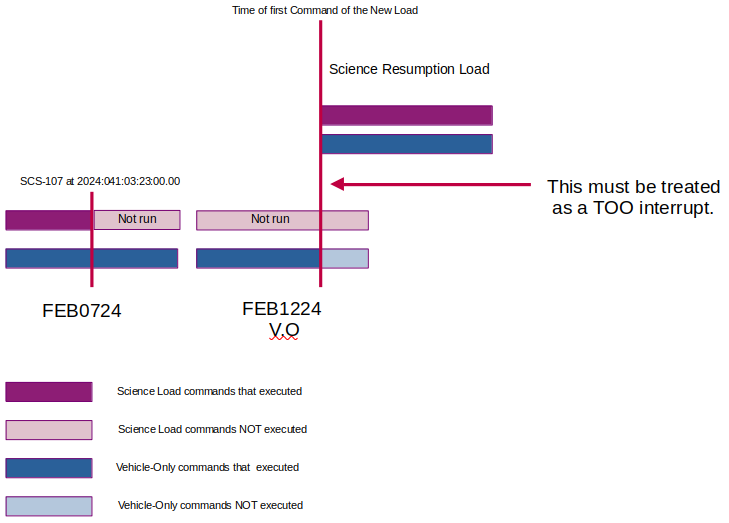
The FEB1224 load was reviewed and approved prior to the shutdown. It
was uplinked to the satellite. If the start time of the Science
Resumption Load occurs
AFTER the start of the of the FEB1224 load,
some commands in the the vehicle-only portion of the FEB1224 load will
execute.
This means that the Science Resumption Load is interrupting the
FEB1224 load just like a TOO load interrupts an executing load. The
command line should look like this (assuming the Science Resumption
Load is FEB1424A):
Ok this review load: FEB1124A ... is interrupting the FEB1224 as a TOO interrupt
but I also notice that the continuity load, MAY1524, is to be treated as vehicle Only.
Was the FEB1224 reviewed as a NORMAL load before its continuity load was interrupted by an SCS-107 (either 107-only or Full Stop)
and they uplinked FEB1224 as VO just to keep the spacecraft maneuvering until a Return to Science load could be approved? [y/n]
If you answer yes, the ACIS-Continuity.txt file of the Continuity
load will be adjusted with the SCS-107 cut time.
Scripts Used
1. lr (calls)
2. ACE-update.pl
Script Descriptions
1. lr:
usage: lr {current load} {previous week} |& tee {directory of your choice}{current load}.log
example: lr JAN1302A JAN0602 |& tee /home/acisdude/JAN1302A.log
NOTE: The purpose of the additional string: "|& tee {directory of your choice}{current load}.log" to
the basic LR command "lr {current load} {previous week}" is to
capture the screen output resulting in the execution of the lr script. By
team agreement we've decided to use the "current load" name as the
name of the resultant .log file.
We copy the resultant file: "{directory of your choice}{current load}.log" into the relevant ofls
directory (oflsa, oflsb etc) once the execution of lr
completes.
NOTE: If lucky is unavailable, for example if loads have been created
at CDP, Use the --nolucky switch. The lr scrpt will direct you
how to get your desired
tarball file in place for further processing.
NOTE: If lr fails to run to completion, the load directories on both
/data/acis/LoadReviews and /data/acis-bak/LoadReviews must be deleted
before the lr run can be retried. You can accomplish this with the
command line:
lr --clean {current load} {previous week}
If you suspect the failure is due to a recent change to the lr script,
you can revert to the previous version of lr by cd'ing to the
directory /data/acis/LoadReviews/script, inspecting the soft link
from lr to the current version of the script, and replacing it with a
softlink to the preceding version -- e.g., from
lr -> lr-v1.50 to
lr -> lr-v1.49
The lr script is a PERL script that speeds up the load
review process. It gathers needed files from the Offline System
(OFLS), creates necessary directories and calls on other scripts that
utilize those files while consolidating the actual files to be
reviewed. For more info on acis-backstop.pl click here. This script
performs the following functions:
/data/acis/LoadReviews/acis-backstop.pl /data/acis/LoadReviews/{year}/{load date}/oflsa/{backstop-file}
/data/acis/LoadReviews/{year}/{previous load date}/ofls/ACIS-History.txt
The history file provides continuity between weeks and is generated by
the acis-backstop.pl script.
2. ACE-update.pl:
usage: ACE-update.pl
example: ACE-update.pl
ACE-update.pl is a simple perl script which effectively does a
bunch of mv's, cat's, and cp's. When a load has been approved, an
ACIS Ops member will run this script to copy the ACIS Focal Plane
history
files to their primary and backup directories. It also copies the
approved load to a backup directory.
The ACIS Load Review
Once lr has completed running, a number of files should have been
created, they include:
1. ACIS-LoadReview.txt - Reviewed by ACIS Operations Team
2. saa_check.txt - Reviewed by ACIS Operations Team
4. ACIS-Tables.txt - Reviewed by ACIS Operations Team
5. ACIS-History.txt - To be used in the next load
6. ACIS-FPHIST.dat - Used in ACIS orbital fluence monitor
7. ACIS-GRATHIST.dat - Used in ACIS orbital fluence monitor
8. ACIS-OBSHIST.txt - Used in ACIS Real-Time Engineering Web Page
9. ACIS-TLMHIST.txt - Used in ACIS Real-Time Engineering Web Page
10. ACIS-TSCHIST.txt - Used in ACIS Real-Time Engineering Web
11. ACIS-STORED-HIST.txt - Used for next load
12. ACIS-LoadReview_HandS.txt - Health and Safety check load review
13. ACIS-Perigee.txt - information on last perigee
14. output_psmc - directory containing the output for the PSMC review
15.
16.
17. violations.txt - output bright source violations
Page
The ACIS Operations scientist on duty will then meticulously perform the
following manual checks on the ACIS-LoadReview.txt file:
These checks are performed in addition to the automatic tests that are
done while acis-backstop.pl is running. These tests can be broadly
categorized into the 3 groups listed below. Under each group is a
brief description of the test performed. If a particular test fails a
comment to that effect is printed immediately at that time location in
the output file.This consists of checking:
1. Automatic SIM and radiation zone tests
Once a load has been approved for upload to the spacecraft, the ACIS
Ops scientist on duty will run ACE-update.pl to update the ACIS Focal
Plane history files.
2. Automatic ACIS tests
3. Gratings tests
Please refer to the following documents for further insight into the
ACIS Load Review. Keep in mind that the methods outlined in these
documents may be out of date and you should refer to this website for
the most recent methods. The information in these documents does,
however, detail the steps involved in manually performing a load
review.