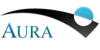How do I coplot multiple spectrograms of the same source?
Both the Display and Coplot options in the Iris menu bar allow you to select a previously read spectrogram from the tool's memory buffer for simultaneous display with the current spectrogram in the main plot area (or in a separate, secondary window). Refer to the Iris How-to thread Visualizing SED Data in Iris for further information on the coplotting feature.
Note: The coplotting process does not involve combining, coadding, or splicing the spectral data in memory in any way; the raw data from the multiple input spectrograms is completely preserved in the resulting combination. This means that the aggregate SED may appear disjointed at a spectral coordinate location where two segments or photometric points from different sources coincide; i.e., there will be a scatter in the flux (y-axis) value for a particular spectral coordinate (x-axis) value, as shown in the image below.
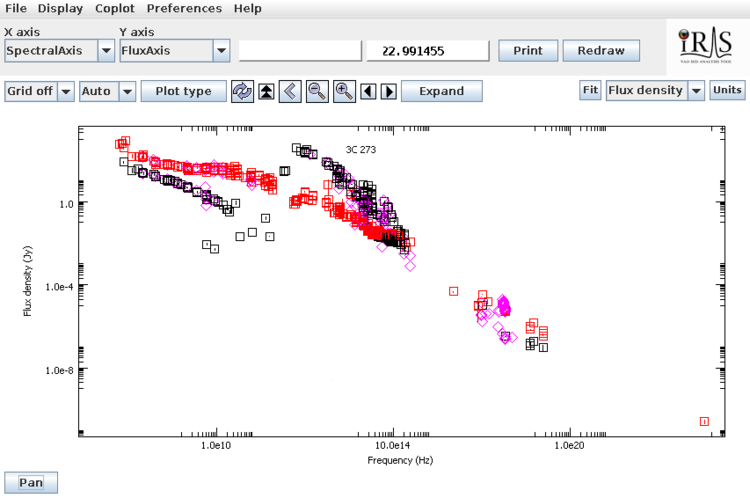
![[CXC logo]](/incl/withoutrays.png)
![[Smithsonian Institute]](/incl/smithsonian.png)
![[VAO]](/iris/imgs/vao.png)
![[NED]](/iris/imgs/NED_logo_new.png)
![[STScI]](/iris/imgs/stsci_logo_words.png)
![[NSF]](/iris/imgs/NSF_logo_new.gif)
![[NASA]](/iris/imgs/nasa_logo.png)