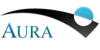How to install Iris plugins
![[CXC Logo]](/ciao/imgs/cxc-logo.gif)
Iris Threads
Overview
Synopsis:
Iris plugins are external components that can add functionality to Iris. They are developed independently of Iris, which means that you shouldn't expect the plugins to have the same quality standard of Iris. Also, plugins might have bugs that might impair the Iris functionality. Please make sure that you trust the plugin authors, since plugins can run arbitrary code on your system.
When you install plugins you allow them to install desktop buttons and/or menu items to Iris. It is possible for plugins not to add any menus, but that should be quite rare and clearly indicated in the plugin documentation.
Last Update: 27 Nov 2012 - created
Plugin Manager
In order to install and uninstall plugins you can use the Iris Plugin Manager. This component is available from the Tools->Plugin Manager menu.
![[Iris screenshot image]](./imgs/manager.png)
To install a jar file containing plugins you can click on the Load button. A new window will allow you to either browse to a jar file or provide a URL address.
![[Iris screenshot image]](./imgs/load.png)
Click on Load to close the window and let Iris load the plugins included in the jar file.
Notice that a jar file can contain an arbitrary number of plugins, and each plugin can contribute any number of menus of buttons. Menus will be added either to the File menu, or to the Tools menu.
The new buttons and menus should become available as soon as you install the plugin.
![[Iris screenshot image]](./imgs/installed.png)
The plugin manager shows the list of installed plugins and their metadata.
If you want to uninstall the plugins in a jar file, right-click on the name of the jar file and then click on Remove.
Iris is shipped with a plugin by the Italian Space Agency Science Data Center. You can find the plugin in the contrib directory inside the Iris package. The plugin has been tested by the Iris developers, and there are no known bugs at the time of writing.
In order to install the ASDC Data plugin follow the instructions in this section, browse to the Iris distribution directory and then to the contrib directory.
![[Iris screenshot image]](./imgs/manager.png)
History
| 27 Nov 2012 | created |
![[CXC logo]](/incl/withoutrays.png)
![[Smithsonian Institute]](/incl/smithsonian.png)
![[VAO]](/iris/imgs/vao.png)
![[NED]](/iris/imgs/NED_logo_new.png)
![[STScI]](/iris/imgs/stsci_logo_words.png)
![[NSF]](/iris/imgs/NSF_logo_new.gif)
![[NASA]](/iris/imgs/nasa_logo.png)