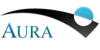Iris 2.0 Release Notes
The following updates to Iris functionality have been made since the 1.2 release.
Version 2.0 summary list
o Added Redshifting/Blueshifting capabilities
o Added Interpolation and calculation of integrated quantities
o Upgraded visualization for Co-plotting
o Bugfixes and enhancements
Science Capabilities
- Added "manual" single value in PhotometryCatalog importer. Now users can manually input a value for the spectral coordinates instead of a column.
- Added the new "Shift, Interpolate, Integrate" component to the Iris Desktop.
- Redshift: SEDs can be shifted from a given z to a given z.
- Interpolation: SEDs can now be interpolated using different algorithms. The default algorithm (Linear Spline) should provide optimal results in most cases.
- Flux integration: SEDs can now be integrated using any combination of spectral intervals and photometry Filters.
- When used from the Integration panel, the Photometry Filter Browser allows multiple selections.
SED Builder
- Updated list of Photometry Filters: we have now more than 2100 filters from the Spanish VO filter service.
- Transmission curves of Photometry Filters are downloaded and cached on the local disk for being used for integration.
- Added new Name Resolver that uses a combination of harvard and NED mirrors.
- Changed broadcast icons.
- Better management of SEDs in SED Manager.
- Singe Table Output. Tables can now be saved and broadcasted as a single table with the spectral, flux, and error columns. Units are converted according to the user's input.
- Removed extensions constraints on saved filenames.
- Conditional Warning when SED has many segment and the "single table" option is not selected
- sherpa-samp: Moved logfile to ~/.vao/iris/
- sherpa-samp: sherpa now ignores points with errors set to zero.
- When a SED is removed, the last SED in the workspace is selected
SED visualization
- This release adds co-plotting functionality to the Visualizer. Select the 'Display' menu item on the Visualizer menu bar, and select 'Co-plot'. A window with a list of the currently loaded SEDs is displayed. Select multiple entries in the list; use the Shift-click and Ctrl-click (or Command- click on the Mac) to perform multiple selections. Then click on the 'Co-plot' button to generate the plot.
- The Metadata and Data browsers have now an additional column with the name of the target. This is to ease the selection, with the Boolean filter, of data points from a single target when doing co-plots. Although, since the target name is usually also part of each data point identification string (column 'a:ID'), the same selection can be achieved by adding an element such as 'NGC 1068' in a: to the Python expression.
- Selections performed by the Boolean filter on one table (metadata or data) now are automatically propagated to the other table.
Sherpa SAMP
- Included Sherpa v 4.5 (Released Dec 2012 in CIAO 4.5)
- Included new Python modules setuptools 0.6c11, astLib 0.6.1 and some modules from SciPy 0.11, to enable new science functions.
- A bugfix to the Seaton Model found recently was added to the version of Sherpa included in Iris.
- sherpa-samp: Moved logfile to ~/.vao/iris/
- sherpa-samp: sherpa now ignores points with errors set to zero. For least-squares and maximum likelihood statistics such points are still included, since error bars are not used in those statistic calculations.
SEDLib
- sedlib will now generate and write the 'value' field for the offending Param elements. ( These were *Axis.Name params)
- sedlib will no longer write "em.*" in UCD fields when writing out default ucds. It will instead reflect the SpectralAxis ucd. It will NOT correct ucds already present on elements.
ASDC Plugin
- An updated version of the ASDC plugin is now installed by default in Iris
Bug Fixes
- BR-99: compliance issues + sedlib will now generate and write the 'value' field for the offending Param elements. ( These were *Axis.Name params) + sedlib will no longer write "em.*" in UCD fields when writing out default ucds. It will instead reflect the SpectralAxis ucd. It will NOT correct ucds already present on elements.
- BR-111: Update STIL dependency to 3.0.2
- BR-134: fixed: INVALID type removed from point metadata.
- BR-142: Resolved target name not propageted to multiple SEDs
- BR-143: SED names with blanks can now be broadcast
- BR-144: Small flux values displayed properly in calculated flux window
- BR-145: Calculated flux "Save" file options same as for SED builder
- BR-146: Color-coding of coplotted SEDs broken when one of the SEDs has been generated by interpolating or redshifting the other SED.
- BR-147: fixed: WBMP file type removed from available choices.
- BR-148: Fit with custom model derived from Table failed
- BR-149: Color-coding of SEDs co-plotting in the SED Viewer broken when one of the SEDs contains data from ASDC plugin.
- BR-150: fixed: SAMP broadcast of Segment Metadata table.
- BR-152: File from ASDC plugin can now be read
- BR-153: Photometry filter selection now working
- VAOPD-886: When an SED is removed, the last SED in the workspace is selected
- VAOPD-884: Coplot window now gets on the foreground when the coplot option is selected again. I took this opportunity to improve the consistency of some frames behavior on the desktop.
- VAOPD-879: SED names now consistent with metadata labels
- VAOPD-876: List of custom models in the "Add" window of the main IRIS Fit window is not updated during an IRIS session.
- VAOPD-866: Saving SED file status now indicated.
- VAOPD-863: Name of the visualized SED in the SED Viewer should be the SED ID as defined in the SED Builder.
- VAOPD-858: Incorrect Neville method removed from interpolation list
- VAOPD-857: Negative redshifts not allowed.
- VAOPD-854: Warning message displayed if photometric filter interface unavailable.
- VAOPD-853: Calculated flux values preserved in Science window.
- VAOPD-852: Bandpasses ordered by wavelength not alphabetical.
- VAOPD-835: New SEDs in Science window displayed with default parameters
- VAOPD-830: Clicking "apply" in Builder window doesn't cause java exception
- VAOPD-826: Photometry window displayed in photometry catalog import window
- VAOPD-754: Blank option added in pulldown n photometry catalog window
- VAOPD-753: add editable field for single value option for photom. catalogs
- VAOPD-706: user-friendly error message in ASDC plugin for non-resolved targets
- VAOPD-667 - Start Sherpa from the Iris launcher (not from the Visualizer component)
- VAOPD-612 Adding a "Duplicate Photometric Point" button in the IRIS builder Photometric Catalog Importer (Hoever, after an iteration with Raffaele we decided not to create a new button, but that when a new point is created it inherits the properties of the last point created. This should be more user friendly
![[CXC logo]](/incl/withoutrays.png)
![[Iris logo]](../../imgs/iris_logo_small_blue_cropped.jpg)
![[Smithsonian Institute]](/incl/smithsonian.png)
![[VAO]](/iris/imgs/vao.png)
![[NED]](/iris/imgs/NED_logo_new.png)
![[STScI]](/iris/imgs/stsci_logo_words.png)
![[NSF]](/iris/imgs/NSF_logo_new.gif)
![[NASA]](/iris/imgs/nasa_logo.png)