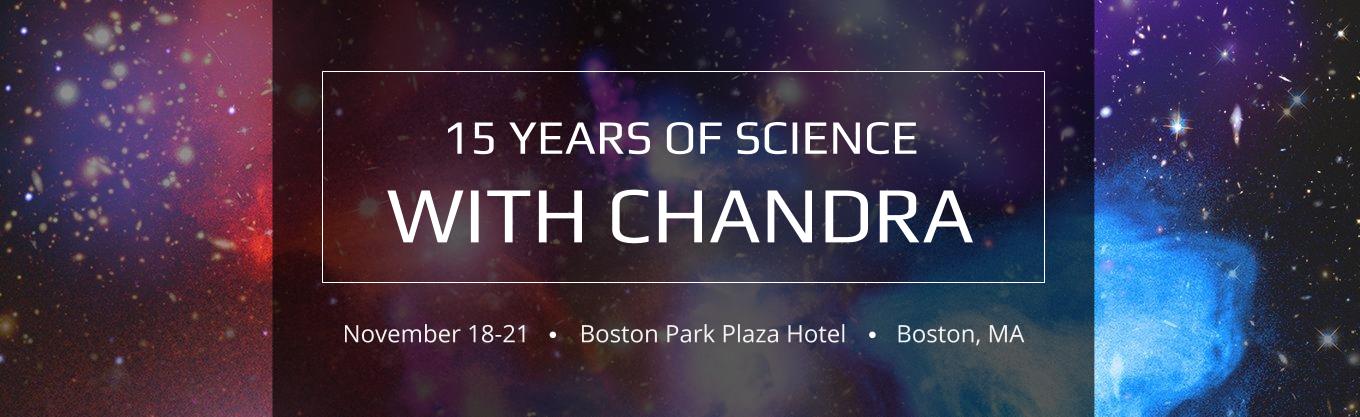Oral Presentations
The contributed talks have a 15 minute slot (Please plan 12 min talk, 2 min quesitons, 1 min transition). Invited talks have a 30 min slot. (26 min talk, 3 min questions, 1 min transition)
Speaker Ready Room
| Monday | 3:00 pm - 6:00 pm |
| Tuesday | 8:00 am - 4:00 pm |
| Wednesday | 8:00 am - 4:00 pm |
| Thursday | 8:00 am - 4:00 pm |
| Friday | closed |
Location: Fairfield Room, The Boston Park Plaza Hotel & Towers
All presentations for oral sessions must be submitted to the Speaker Ready Room where they will be distributed to the appropriate computer by our technicians.
The computers in the speaker ready room and each of the session rooms are exactly alike. If your presentation looks good in the speaker ready room, it will look good in the session. If your presentation has audio, please inform a technician in the speaker ready room. It is strongly recommended that you test your presentation in the speaker ready room 24hrs before your presentation. During the hours of operation, someone will be in the speaker ready room to assist you. Please feel free to drop by and ask questions.
Presentation Requirements
The computers provided will run the following operating systems and software:
| Operating System | Mac OS X 10.9 Tiger | Windows 7 |
| Presentation Software | PowerPoint 2011 for Mac Adobe Acrobat/Reader XI Keynote '09 v5.3, v6.2 QuickTime |
MS PowerPoint 2010 Adobe Acrobat/Reader XI RealPlayer Windows Media Player QuickTime |
| File Types | .pptx, .ppt, .pps, .pdf, .odp, .key | .pptx, .ppt, .pps, .pdf |
Media Files
Have movie files linked to your presentation rather than embedded inside the presentation. When a presentation has linked files, you must copy the linked files as well as the presentation. QuickTime Movie Files (.mov) or uncompressed Tiff files do not work as linked movies in the PC version of PowerPoint. Please convert these files into MPEG (.mpg, .mpeg) or AVI (.avi) format if you wish to include them in you PowerPoint file.
File Names
The presentation file must be labeled with the speaker's first and last name (e.g., LastName_FirstName.ppt ). Please verify the file name before dropping it off.
Drop Off
Bring your presentation on a USB flash drive to the speaker ready room at least one day in advance of your session. Or, you can upload your presentation via the web before the meeting starts via the electronic submission instructions found on the Information For Presenters page.
In The Session
You will control your presentation on the computer provided in the session room. There will be a laptop for you to use. Please do not load your presentation on the computer in the session room yourself as it will be deleted remotely.
Audiovisual Equipment
LCD projectors and computers will be provided for all oral sessions; presentations are preloaded on the computers inside the session room. You may not use your own laptop. This is strictly enforced.
Questions or Orders:
Contact Lisa or Paul at 15years@cfa.harvard.edu to special order audiovisual equipment. Special order requests are to be received via email at least 30 days prior to the start of the Symposium. An additional cost may be incurred and, if terms are agreed upon with the requester, a fee would be payable by cash, check, or traveler cheque at Registration. Checks are payable to the "Smithsonian Institution." A receipt will be issued. We are not equipped to accept credit cards for this service.