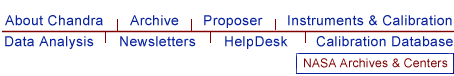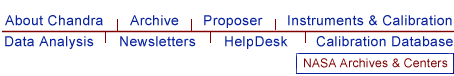|
|
Bugs: csmooth
Caveats
When working with extended sources, the background should be
supplied in an external file, not computed from the input
data.
Bugs
There is a bug in the logic of csmooth that may
cause the tool to hang near the 99.5% completion mark, then
slowly creep towards max kernel size.
Problem in algorithm includes background doubling in the
smoothed region which is ONLY an issue with very high
background data.
Caveats
-
When working with extended sources, the background should be
supplied in an external file, not computed from the input
data.
The background is calculated from the region surrounding the
smoothing kernel when using the "local" option (bkgmode parameter). Working
with extended sources in this mode causes csmooth to use the extended emission of the
source as the background in the calculation of the
significance map, and the smoothed image will not be correct.
Users should be extremely cautious when using a
background option in csmooth while working with
extended sources (and diffuse emission). The user should
always go back to the un-smoothed data and determine if the
results of the smoothing seem reasonable.
Three parameters are used to specify the background file:
Note that the image must be of the same dimensions as the
data, and is assumed to be in the same units. The ACIS Background file thread
shows how to create a background file for your data.
For pointlike objects the surrounding background is close to
the true background, so the "local" mode works much better
than it does for extended sources.
Bugs
-
There is a bug in the logic of csmooth that may
cause the tool to hang near the 99.5% completion mark, then
slowly creep towards max kernel size.
If the tool appears to be running for a long time on a
particular dataset, try setting verbose > 0. It may be
getting stuck on a particular kernel size (or only
asymptotically approaching the maximum kernel), as shown here:
smoothing out/in pixels counts significance
n_max m_krnl_min radius diffl cumul done (%) done (%) range
min med max
---------------------------------------------------------------------------------
....
8.00 10.35 36.663 1.000 1.000 53.12 97.44 3.00 3.89 9.87
8.00 13.47 36.673 1.000 1.000 54.35 99.42 3.00 5.29 34.67
4.00 12.47 36.683 1.000 1.000 54.77 99.52 3.00 3.49 11.73
2.00 14211.30 37.351 1.000 1.000 54.77 99.53 11.59 11.59 11.59
1.00 13920.84 37.685 1.000 1.000 54.77 99.53 3.20 3.20 3.20
3.00 14215.57 38.019 1.000 1.000 54.77 99.53 3.28 3.97 14.99
.....
Notice that the kernel size explodes to 14211.30 (from 12.47);
at this point, something in the statistics/guessing/etc. goes
awry, and the 99.53% complete takes forever to finish.
Note that when running with verbose > 0,
csmooth actually has to compute all those statistics.
If you do not need them, set verbose = 0 and
the tool will finish more quickly.
Workaround:
There is no fail-safe workaround, but there are a few changes
to make if you are affected by this bug:
-
csmooth work best with images that have
2n axes. Either clip or pad the image to change
the axes.
-
Try changing the parameter defaults, especially for the
sclmax and/or the
sigmin/sigmax. These choices can
significantly affect the run-time (both negatively and
positively). The bigger the range between sigmin
and sigmax, the fewer scales will be run.
Actually, one of the main reasons csmooth runs
slowly is that many users leave sclmax = INDEF, in
which case it has to try to get the last few/partial %'s by
increasing the cell size. Choose a reasonable value for
this parameter and the tool won't waste a lot of time
smoothing at very large scales. For the above example,
sclmax = 37 would be a good starting point.
-
Crop image to data-size so there is always some background.
This does have the caveat that FFT convolutions do suffer
from edge effects that are usually mitigated by padding (and
while slide-convolve is an option, it's very slow). But if the
interesting part of the image is in the center, edge effect
are less of an issue.
-
Problem in algorithm includes background doubling in the
smoothed region which is ONLY an issue with very high
background data.
An example of a high background is 50 counts per pixel.
|