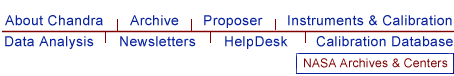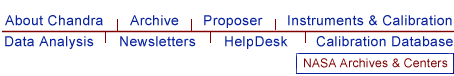|
|
CIAO "Watch Out" Page
This page lists noteworthy items and issues about the
CIAO 3.4 release. For the full list of known issues please
review the:
- CIAO 3.4 and CALDB 3.3.0
Released
-
The CIAO 3.4 and CALDB 3.3.0 releases primarily consist of
changes related to the CTI corrections. The CTI-adjustment
algorithm now accommodates the newly calibrated serial
CTI on the back-illuminated CCDs. This is in addition to the
continued support for parallel CTI. The CIAO release also
contains two new tools for working with HRC data (hrc_build_badpix, hrc_dtfstats) and the ability to update WCS
in non-Chandra images (reproject_aspect, wcs_match, wcs_update). Significant work has been done
on the tool psf_project_ray, which
has four new parameters. Plus the usual bug fixes to the
Data Model library and several CIAO tools. Read the
CIAO 3.4
release notes and CALDB
3.3.0 release notes for full details.
CALDB 3.3.0 is required for the proper operation of CIAO
3.4. Likewise, do not update to CALDB 3.3.0, unless you are
using CIAO 3.4.
- How CIAO 3.4 and CALDB 3.3.0 Affect
Your Analysis
-
A section at the beginning of the CIAO 3.4 release
notes highlights
how CIAO 3.4 and CALDB 3.3.0 affect analyses that are in
progress.
- Support for gzip'ed files
-
Due to licensing restrictions we are unable to distribute
CIAO with support for gzip'ed FITS files enabled. If you
can comply - as an end user - with the terms of the GNU General
Public License you can enable support for these
files by using the configure switch
unix% ./configure --with-gz
at installation time. Please see the README
file that comes with the CIAO distribution for further
information.
- XANADU environment variable
-
The CIAO startup scripts set the environment variable
XANADU to point to the directory
$ASCDS_INSTALL/ots/lheasoft. This may cause problems
for users who have already set this variable to a different
value. (For example, after CIAO has started, XSPEC will look
for model data files in $ASCDS_INSTALL/ots/lheasoft,
which may be undesirable.)
To work around this issue, users can reset the XANADU
variable after starting CIAO. It may be convenient to create
an alias that does this automatically. For example, C-shell
users can add an alias like this to their $HOME/.cshrc
file:
alias ciao "source /path/to/ciao/bin/ciao.csh; setenv XANADU /correct/path/here"
- libgcc_s.so.1 packaged with CIAO
-
The packaging of the libgcc_s.so.1 file with CIAO
3.4 was changed so that Linux users will no longer get this
error upon exiting ChIPS:
chips> exit
libgcc_s.so.1 must be installed for pthread_cancel to work
Most modern version of Linux come with the
libgcc_s.so.1 file already installed, so the
version packaged with CIAO is named differently to avoid
conflicts.
If you are using an older version of Linux with the Redhat 8
build, you may instead see the following error message when
trying to run ChIPS:
unix% chips
chips: error while loading shared libraries: libgcc_s.so.1:
cannot open shared object file: No such file or directory
If you get this message, it means the file is not on your
system. Rename the packaged file so that CIAO can access
it:
unix% mv $ASCDS_INSTALL/lib/libgcc_s.so.1.save $ASCDS_INSTALL/lib/libgcc_s.so.1
- ds9 on Mac OS X 10.2
-
CIAO 3.4 contains ds9 v4.0b7, which runs on OS X 10.3 or
higher. If you are using OS X 10.2, you will need to
customize your installation to use ds9 v3.0.3 (also packaged
with the CIAO 3.4 software).
unix% cd $ASCDS_INSTALL/ots/saord/ds9_dir
unix% mv ds9 ds9.4.0
unix% mv ds9.3.0.3 ds9
- wget packaged with CIAO
-
The wget utility is packaged with CIAO as it is
required for obsvis to function
properly. It is named cxcwget in the tarfiles.
If wget is available on your system, CIAO uses
that version. Otherwise, cxcwget is renamed to
wget at the time of installation so that
obsvis may use it when necessary.
Users should no longer have to manually rename the
$ASCDS_INSTALL/contrib/bin/wget file.
- Incorrect exposure time from
merged event files
-
When multiple event files that have different ranges of
exposure numbers (expno column) are merged, the
output file will have more than one GTI block for each
chip. This causes incorrect exposure values later in the
analysis, as the CIAO tools cannot use multiple GTI blocks
for a single chip.
Further details and a workaround to this problem are
available on the dmmerge bug page.
- Conflicts with Other Software
Packages
-
There are some known conflicts between CIAO and other
software or system libraries and tools. Issues not covered
in this "Watch Out" page are listed on the "Other Software Packages" bug page.
|