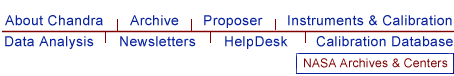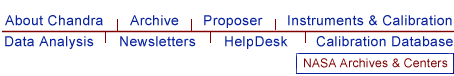|
|
Bugs: mkwarf
Caveats
The energy grid of the ARF and RMF files must be the same
for use in XSpec.
(25 Aug 2006)
ERROR: Max egridspec energy=10 above max FEF
energy=9.886
Extraction regions near ACIS chip edges
# mkwarf (CIAO 3.4): ERROR: Could not map response region to FEF region
(21 Dec 2006)
Bugs
Issue with the WMAP when the source is at a chip edge
Caveats
-
The energy grid of the ARF and RMF files must be the same
for use in XSpec.
(25 Aug 2006)
Sherpa allows you to use different energy
grids for your ARF and RMF files, but XSpec does
not. Note that XSpec will still run if the grids
do not match, but it issues a warning and sets all values
in the ARF to unity (1).
There are two approaches to creating an ARF-RMF pair with
the same gridding.
-
Create the RMF first
Since mkacisrmf can change the requested grid
to match the calibration data, create the RMF
first and then use it to define the energy grid when
creating the ARF. This will work for both mkarf and mkwarf:
unix% pset mkarf \
engrid="grid(sources_ciao.wrmf[cols ENERG_LO,ENERG_HI])"
or
unix% pset mkwarf \
egridspec="grid(sources_ciao.wrmf[cols ENERG_LO,ENERG_HI])"
-
Match an existing ARF
If the specextract, psextract or acisspec scripts were used, you already have an ARF file
for the data. Rather than remake both the RMF and ARF,
get the grid information from the history in the ARF
file:
unix% dmhistory acis_src1.warf tool=all
# dmhistory (CIAO 3.4): WARNING: Found "pixlib" library parameters
# dmhistory (CIAO 3.4): WARNING: Found "ardlib" library parameters
mkwarf infile="acis_src1.[WMAP]" outfile="acis_src1.warf" weightfile="acis_src1.wfef"
spectrumfile="" egridspec="0.3:9.5:0.01" threshold="0" feffile="CALDB"
mskfile="" mirror="HRMA" detsubsysmod="" ardlibpar="ardlib" geompar="geom"
clobber="no" verbose="2"
Your file may have been created with mkarf
instead of mkwarf; the dmhistory tool=all
will show the tool used in either case.
Use the egridspec value (or engrid in
the mkarf case) as input for the energy parameter in
mkacisrmf:
unix% pset mkacisrmf energy="0.3:9.5:0.01"
The mkacisrmf analysis
thread has information on creating the RMF
file.
-
ERROR: Max egridspec energy=10 above max FEF
energy=9.886
mkwarf is required to compute and write a
"weightfile" output
file which contains FEF regions for use by mkrmf. If the energy range in the input RMF
is greater than that in the FEF files, you get an error like:
ERROR: Max egridspec energy=10 above max FEF energy=9.886
Although the comparison to the FEF files is unnecessary in
this case, there is currently no way to turn it off (e.g.
set the weightfile to "NONE").
Workaround:
In order to avoid the error, it
is necessary to define an energy range for
mkacisrmf that falls within the boundaries of the
FEF files, i.e. approximately 0.28 - 9.8 keV. See the
Creating an RMF to match an extracted spectrum
section of the mkacisrmf analysis thread for
an example command.
-
Extraction regions near ACIS chip edges
The mkwarf tool is designed to represent the
weighted ARF over a large region. If the exposure varies
strongly over most of the extraction region, then the ARF
may not fully account for this variation. This is mainly of
concern for regions at the edge of an ACIS chip.
-
# mkwarf (CIAO 3.4): ERROR: Could not map response region to FEF region
(21 Dec 2006)
This error arises from a mkwarf change in CIAO 3.4:
using single pixel resolution when evaluating the WMAP. It
is generally a problem when the source is at the edge of a
chip or if you are using the entire chip area in creating
the WARF.
The edge of the wmap (in detector coordinates) ends up
getting mapped to chip coordinates at 1024.5 which is
rounded to 1025. It then tries to find the FEF region that
converts chipy=1025 (for which there are none) and thus
fails.
Workarounds:
The recommendation is to supply the aspect solution in the
mkwarf asolfile parameter. The aspect shifts the coordinate
transform back to where the pixels all map to good chip
coordinates.
If supplying the aspect solution file does not resolve the
problem (or if this is not an option, e.g. running
specextract), try increasing the resolution of the
WMAP. For example, use det=4 instead of the usual
det=8.
Bugs
-
Issue with the WMAP when the source is at a chip edge
If the observation has large dy & dz offsets in
the aspect solution file and they are quite variable during
the observation, the tool will fail with a CALDB error.
The large (and varying) offsets cause the mapping from DET
to CHIP coordinates to fail and the tool cannot determine
which response calibration file to use in creating the RMF.
|