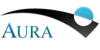Iris 3.0b1 Release
New beta version: Iris v3.0b1
Iris has undergone a round of plastic surgery, with a full overhaul
on the Visualizer, Metadata Browser, and Fitting Tool.
The Visualizer now uses
the STILTS
plotting API as its plotting backend. Iris internals, in particular the new
Metadata Browser and the Visualizer, are now heavily based
on STIL --
the library both TOPCAT
and STILTS use. Our thanks go to Mark Taylor for providing the STILTS
plotting API and for all the top quality Java code Iris now relies on.
High-resolution spectra can now be plotted. The Fitting Tool encapsulates the models, parameter values, fitting options, and fit statistics in one window. A dedicated client for the VizieR photometry service in Strabourg has been added. For a full list of the changes introduced in Iris 3.0b1, please see the Release Notes.
Note that as this is a beta release, there are a some caveats and known bugs. These are listed at the end of the Release Notes.
Documentation Warning: The documentation has not been updated for 3.0b1. The How-to Guide threads need small (e.g., Loading SED Data, Saving SED Data, Statistically Combining SEDs, Shifting, Interpolating, and Integrating SED Data) to large (Visualizing SED Data, Modeling and Fitting SED Data) updates. The visible changes to Iris 3.0b1 are mostly user-interface updates and bug fixes. The algorithms behind building, editing, and fitting SEDs remain essentially the same.
Download Iris 3.0b1
Quickstart
The prerequisites and download directions for 3.0b1 are almost exactly the same as the download directions for v2.1. Just substitute iris30b1 for iris2.1 in the conda create command.
# for C-shell users, switch to BASH environment:
% /bin/bash
$
$ conda create -n iris30b1 -c sherpa -c cxc iris=3
$ source activate iris30b1
$ iris
Below are more detailed download directions for your convenience.
Detailed Download Instructions
The Iris software package is available for download through Anaconda. Iris is supported on Linux and OS X 10.6 - 10.11 platforms running Java version 1.6 or higher.
To check your current Java version, type 'java -version' into a terminal window:
unix% java -version
java version "1.6.0_26"
Java(TM) SE Runtime Environment (build 1.6.0_26-b03)
Java HotSpot(TM) Server VM (build 20.1-b02, mixed mode)
-
Free disk space
- OS X: ~220 MB
- Linux 64-bit: ~370 MB
- Linux 32-bit: ~330 MB
Download and Installation Instructions:
These directions assume you are running in a BASH shell. If you are running a C-shell (csh, tcsh), then start a BASH shell:
$ /bin/bash # for C-shell users ONLY
- If you do not have Anaconda, download Miniconda (a minimal version of Anaconda) for your platform. Otherwise, skip to step 2.
-
Install Miniconda. Installing Miniconda in batch mode assumes the user
agrees with the end user lcense agreement
found here.
Add $ export PATH=$PATH:$HOME/miniconda/bin to your $HOME/.bashrc or $HOME/.bash_profile so that you can run Anaconda commands from your terminal at any time. Otherwise, you will need to run this line everytime you run Iris. For example:
$ bash Miniconda-latest-Linux-x86_64.sh -b -p $HOME/miniconda $ export PATH=$PATH:$HOME/miniconda/bin$ echo "export PATH=$PATH:$HOME/miniconda/bin" >> ~/.bashrc -
Add the CXC and Sherpa conda repositories to your Anaconda configuration:
$ conda config --add channels cxc $ conda config --add channels sherpa -
Install Iris. This will create a environment specific to Iris. Say yes
(enter "y") when the download script asks you to install the packages.
Note that some users may see a message saying
$ conda create -n iris30b1 iris=3No psutil available
To proceed, please conda install psutilYou can ignore this message and start Iris normally.
-
Start Iris. Activate the Iris environment first. Then, you can run Iris
as you would for previous versions.
IMPORTANT: If you have set "iris" as an alias in your $HOME/.bashrc or $HOME/.bash_profile to run an older version of Iris, please rename the old alias to something else (for example, "iris201" for Iris v2.0.1).
$ source activate iris30b1 $ iris
-
Run the Iris smoke tests to confirm that Iris was installed successfully:
$ iris smoketest -
When you're finished using Iris, you can restore the original
environment:
$ source deactivate
For C-shell users: If you wish to run Iris from a C-shell, see the extra steps needed in For C-Shell Users.
Iris 3.0b1 Release Notes
Iris 3.0b1 introduces a new infrastructure for visualizing and fitting spectrophotometric data. The new infrastructure allows users to load and fit high resolution spectra as well as broadband, multi-wavelength spectrophotometric datasets. The new infrastructure is also more flexible and it will enable future extensions of the Iris functionality. Moreover, Iris 3.0b1 introduces a simple client for the Vizier/CDS SED service while keeping the dedicated clients to NED and ASDC services. This release also fixes several bugs and introduces some new functionality and user interface improvements, as specified in more detail below, component by component.
Fitting Tool
The fitting tool GUI has been completely redesigned. It now relies on a single window, and information should be easier to set and retrieve.
- The list of available models is always visible: you can double-click on a model to make it part of your model expression.
- A search box allows to easily filter the model components, and a description box displays simple documentation for the model.
- We introduced a simple "Chi2" statistic (In Iris 2.1 you had to select one of the specialized chi2 statistics and Sherpa would fall back to Chi2 if errors were provided by the user).
- Model parameter values are updated on the fly.
- You can select ranges by either clicking on the plot or by manually setting ranges in any units.
- Model components now have unique IDs in a working session. Component IDs do not change if components are deleted.
- Model expressions are validated on the fly, so you know if a model expression is not valid as soon as you type it.
- Output files created by the "Save Text" option now contain more information, including the location of custom user models.
- Models can be saved as Json files and then loaded back into Iris. Note that the Iris 1 and 2 xml serializations are not supported any more. If you have such a file and you want it converted to the new format, please let us know.
- Models can be evaluated even if they have not been fitted. So for instance you can change model parameters and re-evaluate the model, or evaluate individual model components.
- You can right-click on a model component to select it and remove it from the expression.
SED Viewer
The viewer component was completely redesigned. It now relies on STILTS as a plotting backend. Functionality is mostly unchanged, but now you can:
- plot and analyze high resolution spectra.
- coplot SEDs with their models.
- plot model functions even if they have not been fitted. You can also plot individual model components.
Note that SED with multiple segments show points belonging to different segments with different colors. The current palette has 16 distinct colors. More than 16 segments would result in points having color differences that are hardly noticeable, not to mention a rather long legend. When more than 16 segments are plotted, Iris will show the SED as a single segment. The Metadata Browser is unaffected by the number of segments.
Metadata Browser
The metadata browser GUI, which is accessible by clicking "Metadata" on the Visualizer toolbar, has been completely redesigned. Functionality is mostly unchanged, however:
- Points can now be masked and unmasked directly from the metadata browser.
- Masked points are not included in the fit.
VizieR/CDS Client
A simple client to the VizieR/CDS photometry service has been added. Users can query VizieR for photometric data by object name and search radius (in arc seconds).
Sed Stacker
The GUI was redesigned to follow suggestions from users. The SED Stacker frame is now laid out in a horizontal fashion, so users will move from left to right on the frame as they work on a Stack. Open Stacks and Stack Management are on the left; a list of added SEDs (with Add/Remove capabilities) is in the center; redshifting, normalizing, and stacking options are on the far right.
- Right-clicking a Stack in the Open
- Stacks window now offers a Remove option.
- We also fixed some typos in the GUI.
Caveats and Known Bugs
The following is a list of caveats and bugs that were documented this release. If you experience any other issues with Iris, please send us a message at the CXC HelpDesk.
Fitting Tool
- The tool is currently missing "bulk" operations on model parameters (e.g. thaw all, freeze all).
- There is currently no warning when overwriting existing files.
Visualizer
- Residuals and main plot are not bound together when zooming, panning, etc.
-
Depending on the size of the Visualizer window, legend might spill over
the bounds of the Visualizer when many segments are displayed.
Workaround: users can hide the legend from the "View" menu. - It is not possible to filter data points by selecting them in the Visualizer.
- When analyzing SEDs with more than 16 segments, fitting ranges are not visualized in the plotter. However, they are still listed in the Fitting Ranges window.
Metadata Browser
- Filtering data by filter expressions has been completely redesigned and is much more responsive. However, it only applies to numerical columns. Also, when masking points, a new column is added and column identifiers change. At this time, scientific notation is not fully supported, especially with negative exponents, e.g. 1e-5.
- Simple scaling ("aperture correction") has been disabled. Future versions of Iris will provide a mechanism for performing arbitrary operations on columns.
- SAMP broadcasting is not available any more from the Metadata Browser directly. One can extract an SED in the Metadata Browser and then use the SED Builder capabilities to broadcast a flattened SED or an arbitrary number of segments.
- Data can now be sorted only according to one column, not two as in Iris 2.1.
Sed Stacker
- After stacking a group of SEDs, the resultant SED is added to the SED Builder. A silent java.lang.NullPointerException exception is raised when a user tries to add new segments to this SED. No warning pops up to the user.
- Sometimes the normalization configuration parameters don't update correctly when you switch between Stacks.
![[CXC logo]](/incl/withoutrays.png)
![[Iris logo]](../imgs/iris_logo_small_blue_cropped.jpg)
![[Smithsonian Institute]](/incl/smithsonian.png)
![[VAO]](/iris/imgs/vao.png)
![[NED]](/iris/imgs/NED_logo_new.png)
![[STScI]](/iris/imgs/stsci_logo_words.png)
![[NSF]](/iris/imgs/NSF_logo_new.gif)
![[NASA]](/iris/imgs/nasa_logo.png)