
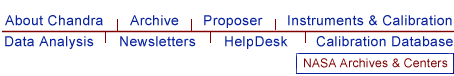

|
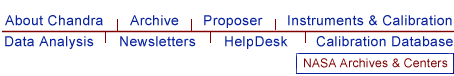
|
| News | Issues | Miscellaneous |
| Basics | History |
May 2002: An error in some pipeline reprocessing of HRC-S/NONE data has been identified. Only level 2 files processed before before July 2001 are affected. Update: As of 19 August 2002, all affected data have been reprocessed.
Data from the HRC go through several levels of processing. In
level 1 processing, the results of filters evaluated on orbit and
tests performed during automatic processing
are recorded in a status flag for each event. The flag is 32 bits
long, with each bit representing the result of a test. Definitions
for each status bit can be found here. In
level 2 processing, this status flag is
used to filter out "bad" events. Here are the default status flags
used in standard processing:
Some of the HRC filtering tests require that coefficients be supplied to
set limits on acceptable events. The coefficients currently in use
by Chandra automatic data processing can be found here.
In addition to filtering on the status flag, event lists are also
filtered on the good time
intervals (GTIs), and, for HRC-S data, PHA=0:300.
The standard filtering done by pipeline processing software as
described above is considered to be the optimal solution by the CXC
calibration and HRC IPI teams. Custom filtering on status=0 is
strongly discouraged.
Basics
HRC-S: status=xxxxxx00xxxx0xxx0000x000x00000xx
Data from the HRC have a subset of events that are
misplaced. Empirically, the fine position ratio and normalized
central amplifier ratio define a hyperbolic locus of points where
well-placed or "good" events will lie. The following images show these
hyperbolas for the u and v axes.
In the H-test, this function
is used to filter events. The bulk of the events that fail the H-test
are from charged particles and thus part of the background. However,
a small percentage of them derive from the source and generate
ghosting and false jet-like features. For a brief discussion of displaced source events, please see Steve
Murray's memo (March 2000). For more comprehensive information on event screening and the
H-test, consult this SPIE paper
by Murray et al, 2000.
The H-test is used to flag HRC-S data in level 1 processing, but
events which fail are not removed from the level 2 event list.
For more information on filtering HRC-S/LETG data, see LETG/HRC-S Background
Filtering with CIAO.
For the HRC-I, however, events failing the H-test are removed
from the level 2 event list. The effects of H-test filtering on HRC-I source
and background
events have been investigated by the
HRC CXC Calibration team.
For imaging, it is probably best to use the level 2
event list. On the other hand, for photometry, you may want to
custom filter the level 1 event list, not excluding events which
fail the H-test. This can be done by following the Create a New
Level=2 Event File CIAO thread for the HRC-I, but filtering on
status=xxxxxx00xxxx0xxx00000000x00000xx, where the last two
xs indicate that either outcome of the H-test is acceptable.
As an example, the following images show different types of processing on an HRC-I
calibration observation of ArLac. On the left is the level 1 image. The central
image has been filtered like level 2 data, but without excluding events that fail the H-test. On the right is the level 2 image.
Issues
Misplaced Events and the H-test
U-Axis
V-Axis
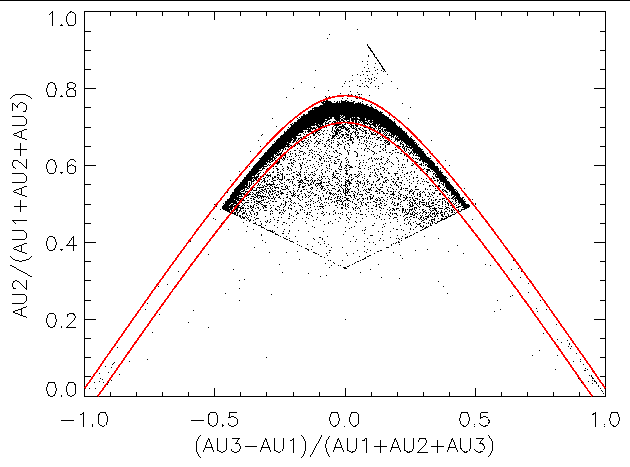
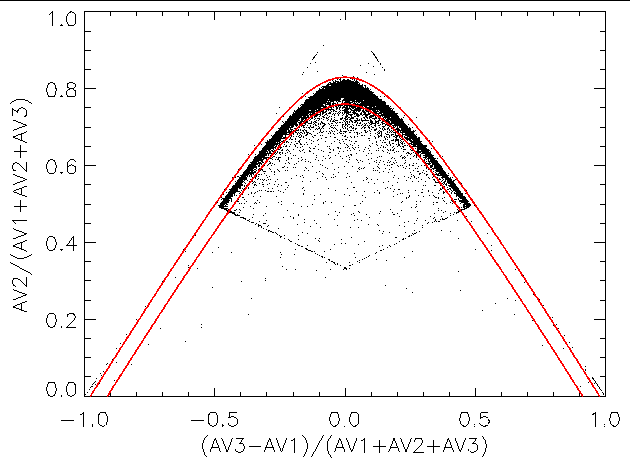
Level 1 |
Like Level 2, But No H-test |
Level 2 |
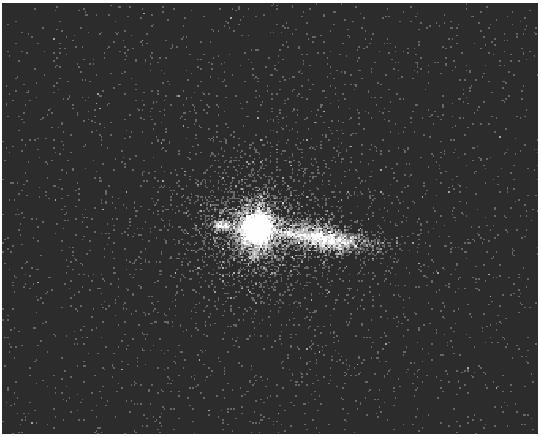 |
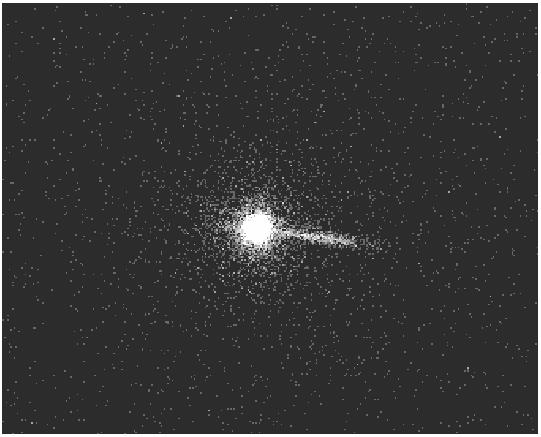 |
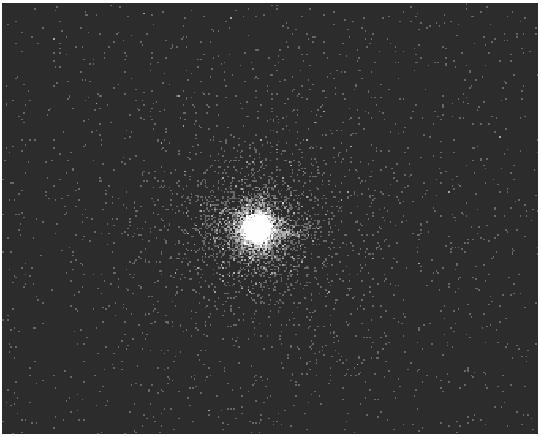 |
# 1 - Nov 99 | # 2 - Aug 00 | # 3 - Dec 00 | # 4 - Apr 01 | |
Level 1 |
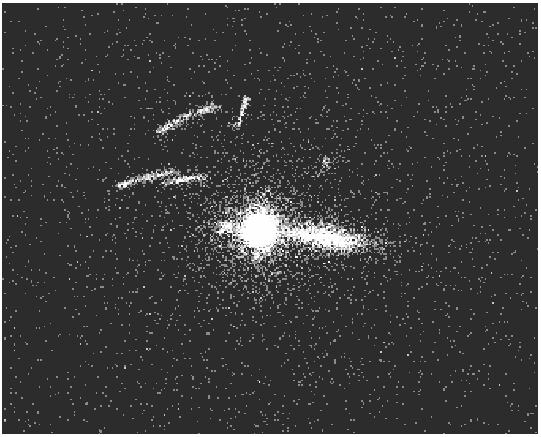 |
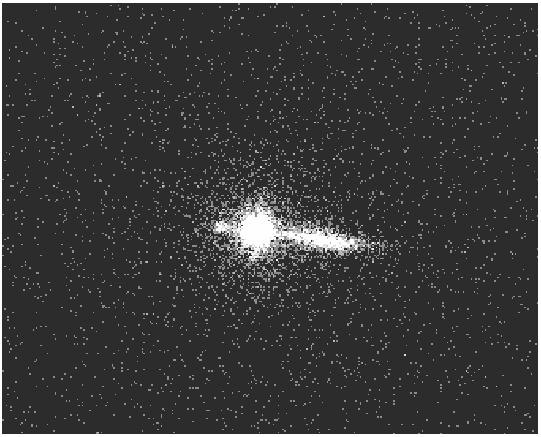 |
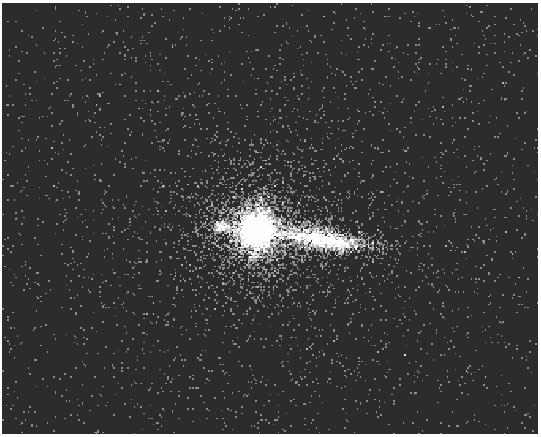 |
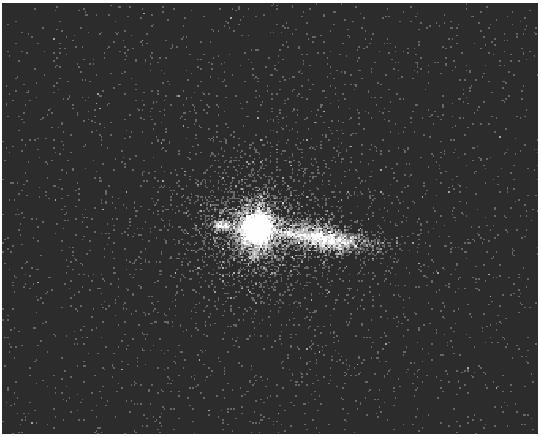 |
Level 2 |
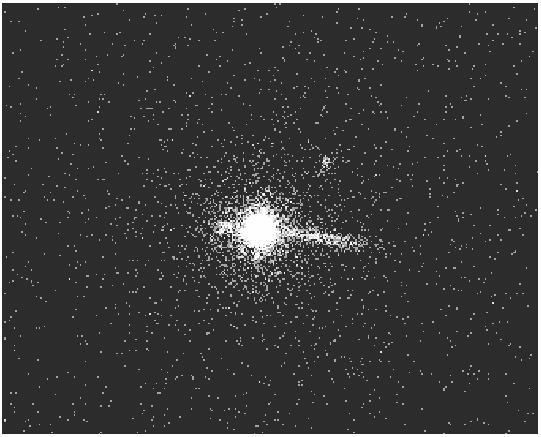 |
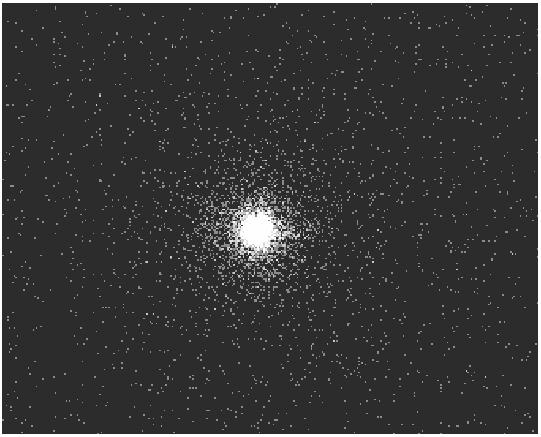 |
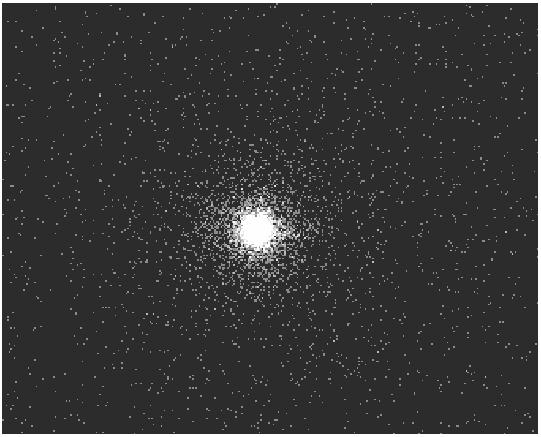 |
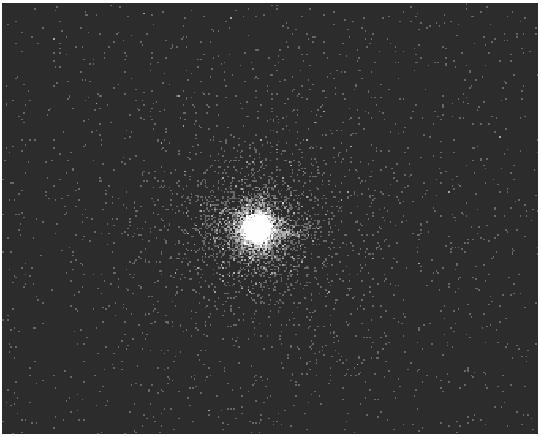 |
Note that the numbers (1-4) above the images indicate the number of times this observation has been reprocessed, not the pipeline or CALDB version numbers used in reprocessing. To determine the pipeline and CALDB versions used in processing your observation, look for the ASCDSVER and CALDBVER keywords in the header of the data file. Release notes for each pipeline revision are available grouped by instrument, so one can track processing changes affecting HRC data products. CALDB release notes are also available.
The HRC IPI Team has developed a software tool (revised Nov 2001),
screen_evt1, to allow users to screen their own data manually.
See "HRC
Event Screening" for more information about the
tool, including how to download and run the code.
Miscellaneous
Last modified: 09/27/12
 |
The Chandra X-Ray
Center (CXC) is operated for NASA by the Smithsonian Astrophysical Observatory. 60 Garden Street, Cambridge, MA 02138 USA. Email: cxcweb@head.cfa.harvard.edu Smithsonian Institution, Copyright © 1998-2004. All rights reserved. |