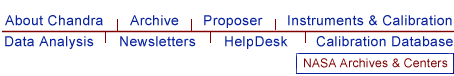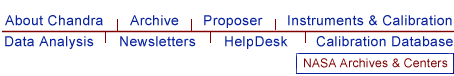Evaluate and run S-Lang code.
slsh [OPTIONS] [[-|file] [arguments...]]
slsh --help
The slsh program evaluates the S-Lang code
given to it, either as a file or read from STDIN
(the "-" option).
All functions and variables in the S-Lang Run-Time
library (see "ahelp slangrtl") can be used, and slsh
adds several additional functions, as described in the
"Functions and Variables available in slsh" section.
A more-complete description of
how slsh starts up can be found in the
"Starting slsh" section below.
The following options can be used with slsh:
| --help |
Print usage information. |
| --version |
Show slsh version information. |
| -g |
Compile with debugging code, tracebacks, etc. |
| -n |
Don't load personal init file. |
| -i init-file |
Use the specified file instead of the default. |
| -v |
Show verbose loading messages. |
This command will execute the code in the file
myprog.sl. Note that the files do not have to end
in ".sl", but it is a useful idiom.
If the contents of myprog.sl were:
vmessage( "The time is %s.", time() );
then the output would look something like:
unix% slsh myprog.sl
The time is Fri Mar 19 11:28:40 2004
Both the vmessage() and time() functions are
part of the S-Lang Run-Time Library, and so are
available for use by slsh (see "ahelp slangrtl"
for more information).
If you start a S-Lang script with the line
and set it to be an executable, then you can
run the script without having to explicitly call
slsh.
So if the file myprog.sl looked like:
#!/usr/bin/env slsh
vmessage( "The time is %s.", time() );
then the script could be run by just saying:
unix% ./myprog.sl
The time is Fri Mar 19 11:28:40 2004.
assuming that
had previously been called.
The following examples will use this
method.
Code that uses CIAO modules -
such as paramio, varmm, or sherpa - can also be
run using slsh. All that needs to be done is
to load the required modules before using any functions they define.
In the following example we use the region module
to calculate the area of a simple region.
unix% cat reg.sl
#!/usr/bin/env slsh
require("region");
variable reg = regParse( "circle(4300.45,3274.22,60.3)" );
vmessage( "The region area is: %7.2f", regArea(reg) );which, when run, produces
unix% ./reg.sl
The region area is: 11423.11
Command-line arguments that are not recognised
by slsh are made available to the S-Lang
code via the __argc and __argv variables.
These are analogous to the argc and argv
variables of the main() routine in C code.
We can use these variables to enhance the
previous example to allow regions to be
specified on the command line,
rather than being written into the code.
unix% cat reg2.sl
#!/usr/bin/env slsh
% check called correctly
%
if ( 2 != __argc ) {
() = fprintf( stderr, "Usage: %s <region>\n", __argv[0] );
exit(1);
}
require("region");
% has the user given us a valid region?
%
variable reg = regParse( __argv[1] );
if ( NULL == reg ) {
() = fprintf( stderr, "Did not recognise %s as a region!\n",
__argv[1] );
exit(1);
}
% print out the region area
%
vmessage( "The region area is: %7.2f", regArea(reg) );
The code has been enhanced to check that the
correct number of arguments has been given
and that the user-supplied argument is
recognised as a region. As an example of its
use:
unix% ./reg2.sl
Usage: ./reg2.sl <region>
unix% ./reg2.sl "circle(4200,3200,60.3)"
The region area is: 11423.11
unix% ./reg2.sl "annulus(4200,3200,10,60.3)"
The region area is: 11108.95
The CIAO environment is now set up so that the require() and provide() routines, amongst others, are available to code evaluated by slsh. This is described in the "Using slsh in the CIAO environment" part of the "STARTING SLSH" section below.
When evaluating S-Lang code by slsh you can take advantage
of the following functions and variables:
__argc; __argv; exit(); atexit(); and stat_mode_to_string().
This is a read-only integer variable which contains the
number of arguments on the command line. It is analogous
to the argc argument of the main() function in the C language.
This is a read-only String_Type array which contains the
arguments on the command line. It is analogous
to the argv argument of the main() function in the C language.
This function terminates the slsh program and uses
the value of the argument (status) as the exit status.
All hooks set up by the atexit() function are called
before slsh exits.
The atexit() function tells the system to call the
supplied function (which should be sent in as a
S-Lang reference) when the interpreter is about to
exit due to a call to exit().
These functions are not called if the code finishes
without explicitly calling exit().
The functions are pushed onto a stack which is
then popped from on exit, so the function used
in the last call to atexit() will be the first one
called.
This function converts the mode of a file (the st_mode field
of the structure returned by the stat_file() function) to
a string in the format used by "ls -l"; e.g. "-rw-r--r--"
for a file which everyone can read but only the owner
can change.
Upon startup, the program will try to load slsh.rc as follows:
If either SLSH_CONF_DIR or SLSH_LIB_DIR environment variables
exist, then look in the corresponding directories for slsh.rc.
Otherwise look in:
/usr/local/etc/
/usr/local/etc/slsh/
/etc/
/etc/slsh/
The slsh.rc file may load other files from slsh's library
directory in the manner described below.
Once slsh.rc is loaded, slsh will load $HOME/.slshrc if present.
Finally, it will load the script specified on the command line. If
the name of the script is "-", then it will be read from stdin.
When a script loads a file via the built-in "evalfile" function or the
"require" function (autoloaded by slsh.rc), the file is searched for
along the SLSH_PATH as specified in the Makefile. An alternate path
may be specified by the SLSH_PATH environment variable.
The search path may be queried and set during run time via set the
get_slang_load_path and set_slang_load_path functions, e.g.,
set_slang_load_path("/home/bill/lib/slsh:/usr/share/slsh");The CIAO environment sets up the following environment variables:
| SLSH_CONF_DIR |
$ASCDS_INSTALL/etc |
| SLSH_PATH |
$ASCDS_INSTALL/share/slsh |
| SLANG_SCRIPT_PATH |
$ASCDS_INSTALL/share/slsh/local-packages:$ASCDS_INSTALL/contrib/share/slsh/local-packages |
| SLANG_MODULE_PATH |
$ASCDS_INSTALL/lib/slang/modules:$ASCDS_INSTALL/contrib/lib/slang/modules |
The file $ASCDS_INSTALL/etc/slsh.rc, which is automatically loaded by slsh, makes several functions available - these are provide(), require(), reverse(), shift(), prepend_to_slang_load_path(), append_to_slang_load_path(), and _featurep() - and sets up the search path for the CIAO modules.
The information in this page was partly taken from
documentation in version 1.4.9 of the S-Lang distribution,
available from the
S-Lang home page.
|