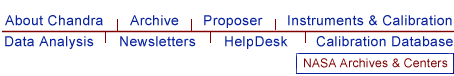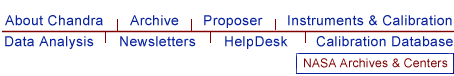Adds a label along the Z-axis of a drawing area and/or changes Z-axis
label attributes.
chips> [D #] ZLABEL ["<text>"]
To change Z-axis label attributes:
chips> [D #] ZLABEL <color>
chips> [D #] ZLABEL [SIZE] <size_value>
The ZLABEL command can take many arguments:
Argument: D #
Description: drawing area number designation
Options: integer numbers
Default: current drawing area
See the D command for more information about
this argument.
Argument: <color>
Description: label color
Options: BLACK, BLUE, CYAN, DEFAULT, GREEN, MAGENTA, RED, WHITE,
YELLOW
Default: DEFAULT (appears in ChIPS window as white; prints as black)
Argument: <size_value>
Description: label size
Options: real numbers
Default: 1.0
Argument: <text>
Description: the text for the label, which must be in quotes
(" "). The <text> may contain TeX syntax for
formatting text, creating mathematical expressions,
and mixing font settings.
Options: quoted character string
The FONT command has more information about
font options.
Issuing this command with no arguments will delete the current Z-axis
label.
CIAO allows some plot attributes to be changed using the ChIPS
state object and resource file. See
"ahelp chips" for further
details.
chips> CURVE data/example.dat
chips> ZLABEL "This is the Z-axis"
After a curve has been plotted, a label is added to the Z-axis.
chips> ZLABEL " "
chips> ZLABEL "\oe This \rm is \gr Greek"
The command ZLABEL " " removes the previous Z-axis label.
The second ZLABEL command utilizes TeX syntax in order to achieve
mixed font settings in the same plot. The command produces a label
where "This" is in Old English font, "is" is in
Roman font, and "Greek" is in the Greek font.
chips> ZLABEL YELLOW
chips> ZLABEL SIZE 1.5
An existing label is changed to the color yellow,
then increased in size to 1.5.
- chips
-
axes,
drawarea,
errs,
font,
grids,
label,
levels,
limits,
line,
linear,
location,
log,
relativesize,
split,
symbol,
ticks,
tickvals,
title,
xlabel,
ylabel
|